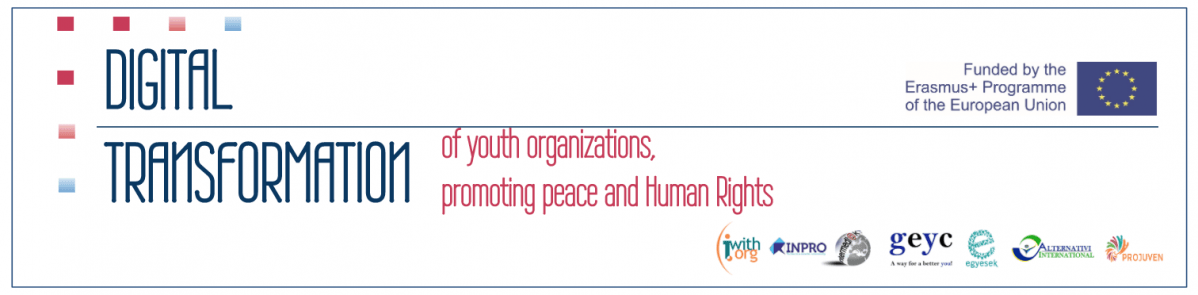4 tools to modernize your classroom

We are living in a world rapidly evolving into one in which technology is used everyday. This situation also affects students everywhere in Europe and all around the world. There are plenty of advantages coming from online tools. They help students to learn in a more attractive, modern, and often inclusive way. More and more often, educators, activists or volunteers who prepare learning materials use online tools to draw students’ attention. So, what tools are worth considering when planning the next school visit with your volunteers? Here you can find a few examples of tools we use.
Augmented Reality: Aurasma
When you hear Augmented Reality (AR) it’s a very wide concept, but its implementation in the classroom makes you wonder about all the possibilities! AR can work both ways, you can be the one inside the virtual reality, or the virtual reality can exist in your world. But how does that work? So let me introduce you to the augmented reality cards. There are so many varieties for augmented reality cards. The best part is that you can make your own. There are millions of 3D modelled characters on augmented reality applications you can easily find on Google Playstore or Apple Appstore. The one we used was called Aurasma and it’s the most famous one. You can print whatever you want, take a photo of it and put a 3D character on it. Then, everyone can see your 3D character when they look at the poster with their phones. You can get very creative about how to use this in the classrooms.
Fraze it
Sometimes while doing school visits, NGO’s not only just do cultural workshops but also they play English games with the students. Coming up with new ideas to try in the classroom can be hard and may take long. That's why, fraze it is very helpful while you are looking for example sentences. It’s got thousands of examples that language learners can use in everyday life.
Plickers
One of the most recommended online tool to use in the classroom was Plickers for its ease of access and also because in most schools, students are not allowed to bring their cellphones with them or use them during the classes. But Plickers does not require the student to have cell phones unlike other apps. Plickers just requires you to print “qr code” papers for students to hold up and the teacher can scan the answers using the application and a phone camera, easily. This application also works very well with elementary school students and is very good for shy students who feel reluctant to answer questions in the lessons. Plickers is an application for teachers to try a fun and a new way of question- answer activity in the classes and include every single student in the process.
Padlet.com
Padlet
Padlet is a website, which basically acts as a pinboard where you can write down post it notes. It can be used for evaluations after a workshop or presentation. A good presentation has to have a good ending to be memorable and just asking questions to students may sometimes be boring. You can use Padlet to make your presentation memorable and ask the listeners to write down whatever they remember from the presentation. They can see what the others write down and have fun reading the responses others gave. It’s much more fun and engaging, and it’s better than begging for questions during the last 10 minutes of the lesson.
Education without the assistance of technology is not something you encounter today so it is important to look for variety. And educators should do their best to keep up with these new technologies and make it more engaging for the students.
By International Projects Association INPRO
https://www.goinpro.org
https://www.goinpro.org