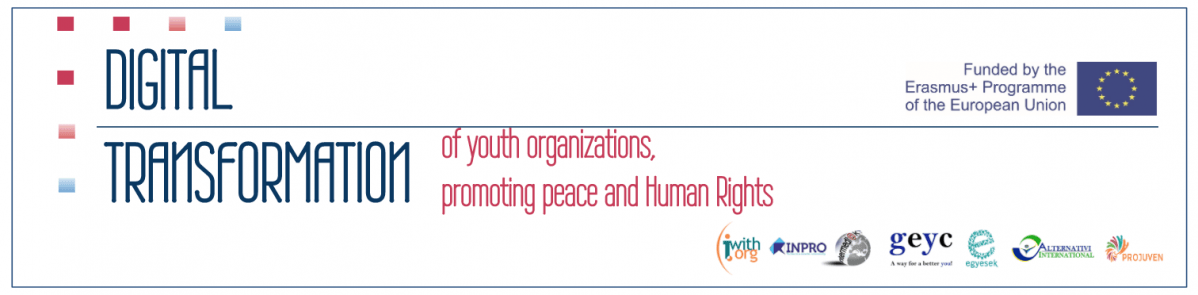Good practices
One of the objectives of our project is to collect and share good practices on the usage of Digital tools for promoting peace and Human Rights in the youth field.
Please feel free to share with us your projects by filling out the this form.
 One of the main advantages of the Internet is an opportunity to share. Online platform IMAGINE is about sharing ideas for improving the word. It has very concrete aim: to make the John Lennon´s song “Imagine” real. Check it >>
One of the main advantages of the Internet is an opportunity to share. Online platform IMAGINE is about sharing ideas for improving the word. It has very concrete aim: to make the John Lennon´s song “Imagine” real. Check it >>
.jpg)
Despite Workcamps being the oldest and most widespread form of International Voluntary Service, with around 20.000 participants every year worldwide, there hasn't been so far a method to assess and recognize competences developed by volunteers. Lunaria, with the network Alliance of European Voluntary Service Organisations, two research institutes (ISIS GmbH from Germany and FYRN from Finland) and 12 national voluntary organisations, took the initiative of developing such tool for the benefit of the young volunteers and the overall IVS movement.
Apart from providing volunteers with better recognition of the competences developed in workcamps and a final certificate, I'VE system also gives the organisations the opportunity to show towards a variety of stakeholders the learning impact of workcamps on individual participants. Lunaria coordinated in 2015 and 2016 a Erasmus + Youth Strategic Partnership funded by the Italian National Agency to reach such aims.
Check it and try the Mobile application for recognizing the competencies of your volunteers.

Organizing different events within Erasmus Plus Programme youth NGOs need to create a lot of documents. For example: invitation letters for the participants, timesheets, certificates of attendance etc. We share with you online platform where you can find the templates of the wide variety of documentation you need and also some online resources that can be useful for organizing Erasmus Plus activities.
This platform was created within PIE+ project that was financed by Erasmus Plus Programme under Key Action 2.
Check it >>