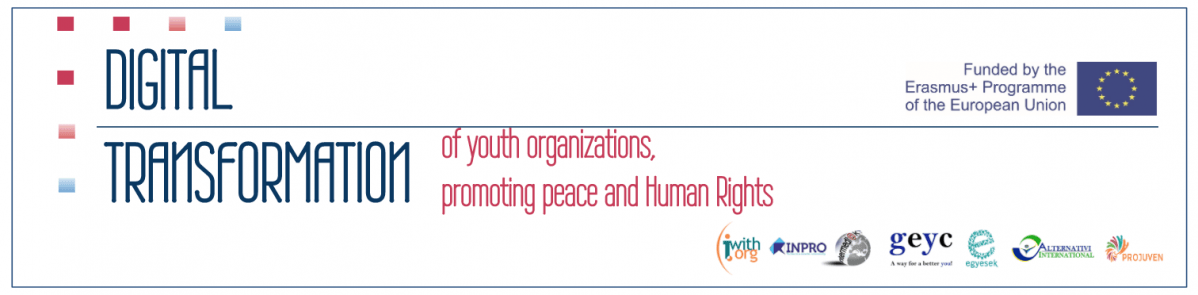The power of web conferencing
Web conferencing is a broad term which loosely defines the different types of online collaborative services offered to enable businesses and non-profit organizations to hold meetings online. Nowadays, web conferencing gives us the opportunity to connect with multiple users in real-time communication, increasing the productivity of the meeting, while reducing the time spend before the event as well as the cost of location and travel tickets. Web conferencing allows your participants, partners or other stakeholders to be connected at any moment or any destination and it is suitable for all types of meetings you would like to organize. Webcast and webinar are an example of web conferencing.
A webcasts is a type of web conferencing that involves a one-way transmission and is non-interactive. The host presents information via an audio stream and may use visual aids like power points, screen sharing and videos along with other visual aids. The best example is to think of it like a radio station broadcast over the internet or a television station simulcast. Each participant connects to the host's webcast via their own computer or device. A webcast transmission is usually given live but can also be set up for on-demand viewing. One of its benefits is that is repeatability, it can be played over multiple times on demand and because webcasts can be repeated, attendees can share the cast with friends or colleagues.
On the other side, a webinar or “web-based seminar”, is a type of web conference that allows more collaboration. Webinar allows the host to give an interactive presentation, where communication is possible between all participants via live chat and whiteboard features. Webinars are incredibly flexible and useful tools for presenting and collaborating on information and projects. You can work on projects in real time without teams having to be present in the same physical location. A webcast is different from a webinar because webinar is 100% online, whereas a webcast is a broadcast of an existing physical event.
After this brief explanation on what is web conferencing and why it has become the preferred method for many NGOs and businesses, we would like to offer you a list of awesome and web conference tools that have also their free option or trial period that could help you evaluate them. Keep in mind that free services and tools come with some limitations. In webinars, the limitation is usually the number of attendees you can have in a meeting.
 Uberconference - is a useful web conferencing tool that allows for voice conferences, and screen sharing. Through sharing your screen, you give an opportunity to all participants view your screen and collaborate live on documents within the meeting. Uberconference also includes some great features in their free plan including call recording, International conferencing numbers, and up to 10 participants per call. They also offer an unlimited number of conference calls per month and usually do not require a PIN number to initiate or join a call.
Uberconference - is a useful web conferencing tool that allows for voice conferences, and screen sharing. Through sharing your screen, you give an opportunity to all participants view your screen and collaborate live on documents within the meeting. Uberconference also includes some great features in their free plan including call recording, International conferencing numbers, and up to 10 participants per call. They also offer an unlimited number of conference calls per month and usually do not require a PIN number to initiate or join a call.

Zoom is a web conferencing tool that offers free and paid plans. The free account with Zoom has some pretty good features, including conferences that allow up to 100 participants, unlimited one-on-one conferences, video and audio conferencing, and even group collaboration features such as white boarding and screen sharing. The one pitfall with Zoom is that conferences with multiple participants are limited to a 40-minute window. During the web conferencing the tool allow participants to “raise hand” so you receive an alert that somebody have a question when they are muted. As a host of the meeting you can control the participant´s video, audio and screen sharing option.
 GoToMeeting is an online meeting program specifically useful for small companies or NGOs. This business stalwart connects with anyone on any device. The service is feature-rich and includes everything you could want: screen-sharing, HD video conferencing, recording, mobile apps, keyboard and mouse sharing, and 1-click meetings. In addition, with GoToMeeting you have your URL and personal meeting room. The free trial allows you to include 50 participants.
GoToMeeting is an online meeting program specifically useful for small companies or NGOs. This business stalwart connects with anyone on any device. The service is feature-rich and includes everything you could want: screen-sharing, HD video conferencing, recording, mobile apps, keyboard and mouse sharing, and 1-click meetings. In addition, with GoToMeeting you have your URL and personal meeting room. The free trial allows you to include 50 participants.
 Ekiga is an open-source Voice over Internet Protocol (VoIP) softphone app that includes the functionalities of a voice softphone, video conferencing tool, and instant messaging tool. It is available for Windows and Linux and is completely free and simple to use. Although it does not come with a ton of features, it offers user-friendliness and seamless Session Initiation Protocol (SIP) communication for Windows and Linux users.
Ekiga is an open-source Voice over Internet Protocol (VoIP) softphone app that includes the functionalities of a voice softphone, video conferencing tool, and instant messaging tool. It is available for Windows and Linux and is completely free and simple to use. Although it does not come with a ton of features, it offers user-friendliness and seamless Session Initiation Protocol (SIP) communication for Windows and Linux users.
 Mikogo has a free personal plan, and a 14-day free-trial. 100% free for one user and one participant per session, Mikogo allows for having online meetings, giving a presentation, or providing remote support. Contains limited features compared to the paid plans but the company offers a 14-day free trial of its paid Professional service, which accommodates 25 attendees per webinar. Among its features is that participants connect via web browser – no downloads, no waiting.
Mikogo has a free personal plan, and a 14-day free-trial. 100% free for one user and one participant per session, Mikogo allows for having online meetings, giving a presentation, or providing remote support. Contains limited features compared to the paid plans but the company offers a 14-day free trial of its paid Professional service, which accommodates 25 attendees per webinar. Among its features is that participants connect via web browser – no downloads, no waiting.